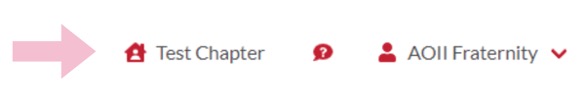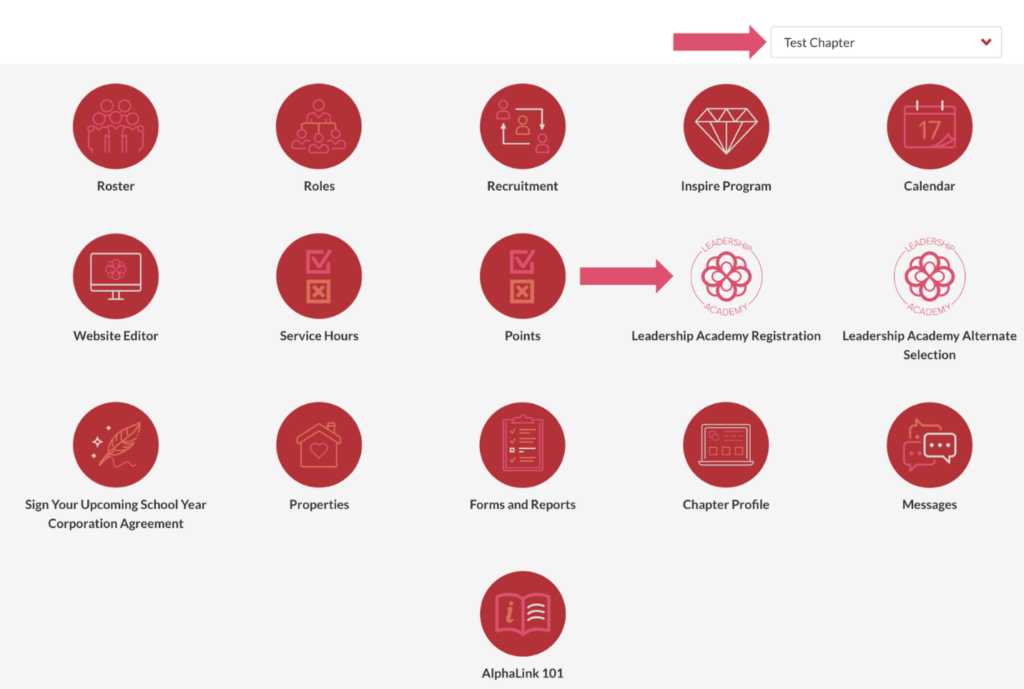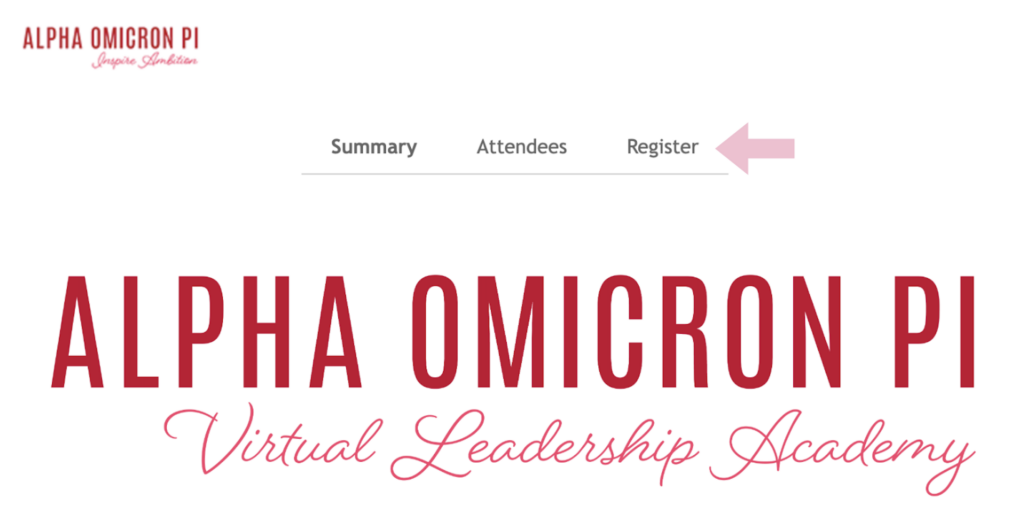Registration
What is the timeline for registration?
Registration opens on November 1, 2024 and closes on December 1, 2024.
For chapters hosting elections after December 1, please email events@alphaomicronpi.org as soon as possible to make registration arrangements.
Attendee Registration Instructions
To register yourself for Leadership Academy, first please make sure that your role has been updated in AlphaLink following your chapter’s elections. Once all roles have been updated in AlphaLink
1. Log in to your AlphaLink account
Log in to your AlphaLink account by going to alphalink.alphaomicronpi.org.
2. Go to the chapter side of AlphaLink
Your chapter side of AlphaLink is located at the top right corner of the page. Look for the home icon with your chapter name.
3. Click the “Leadership Academy” tile
Select the Leadership Academy Registration button to register!
4. Click the Register tab and fill out the registration information
5. Click submit. You are registered!
You will be redirected to a confirmation page after you are registered and your name will appear on the Attendees tab.
Select an Alternate Attendee
If the designated officer is unable to attend LA 2025, select an alternate from within your officer team, if applicable, to send in your place.
- To select an alternate, please click the “Leadership Academy Alternate Selection” tile located on your chapter side of AlphaLink. Once your Alternate has been submitted, they will receive an email and have access to register from the Dashboard of the chapter side of AlphaLink.
- Once you have submitted your alternate selection, your alternate will be notified by email they now have access to register on AlphaLink. Selected alternates must complete the registration page on their own AlphaLink account in order to be considered fully registered for Leadership Academy.
As a note, if you select an alternate, that person will be attending all sessions on your behalf for the duration of the event. You may not have multiple alternates throughout the weekend.