Registration
Convention Registration is done by role—members of Council have priority registration from April 1–15. Council includes Collegiate Chapter Presidents, Chapter Advisors, Alumnae Chapter Presidents, Past International Presidents, the NPC Delegate, International Standing Committee Chairs, Network Directors, Network Specialists, and members of the Executive, Foundation, and Properties Boards. See registration instructions below.
All members who are not part of council may register during general registration.
- Full-time registration includes all Convention programming from Wednesday evening through Saturday evening. Full-time attendees may register April 17–May 12.
- Part-time registration is open to all AOII members who are not members of Council (or attending as alternates for a member of Council). Part-time registration is a-la-carte by day and allows registrants to attend all Convention programming on selected days. Part-time registration is open May 1–12.
2025 Council Convention Registration - CP, CA, AP
Step 1: Login to your AlphaLink Account
Step 2: Go to the Chapter Side of AlphaLink
Your chapter side of AlphaLink is located at the top right corner of the page. Look for the home icon with your chapter name.

Step 3: Click the “Convention Registration” Tile
Look for this icon:

Step 4: Select the “Register” Tab at the Top of the Screen
When viewing registration, use the tabs at the top of the screen to view convention registration details, the agenda, attendees, and the “Register” tab to complete your registration.
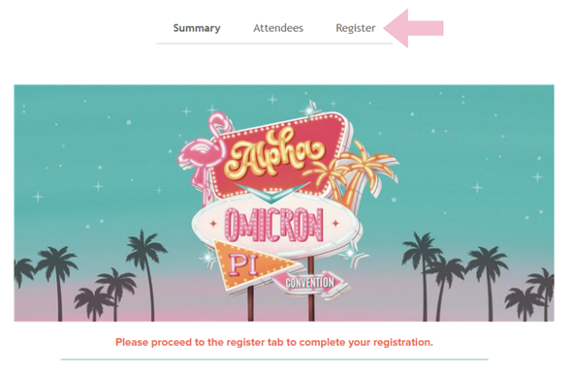
Step 5: Fill Out Your Registration Form
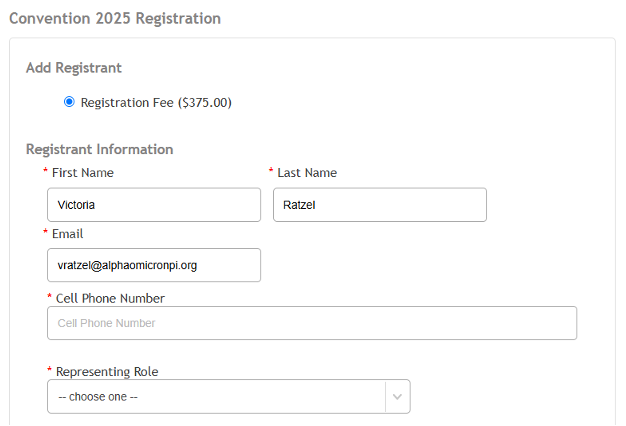
When filling out your registration, you will have the ability to select your room type, note any accessibility needs, and submit a roommate request, as well as meal preferences.
You will be asked to provide payment at the time of registration.
Registrations (including room and board) can be transferred from one member to another until May 12. Any transfers made from May 12 until June 20 will be assessed a $50 fee. Any transfers made on-site during Convention will be assessed a $100 fee.
Registrations (including room and board) can be canceled until May 12. Any cancelations made after May 12 will not be refunded.
To initiate a transfer, please email events@alphaomicronpi.org.
Step 6: You Will Receive a Confirmation Message
Once you’ve submitted your registration, a confirmation message will appear on your screen, and you’ll receive an email confirmation.
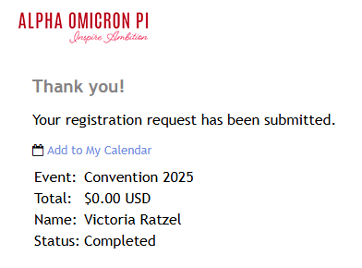
Use the link in your email to add the convention dates to your calendar. We can’t wait to see you there!
Selecting an Alternate
Step 1: Login to your AlphaLink Account
Login to your AlphaLink account by going to alphalink.alphaomicronpi.org.
Step 2: Go to the Chapter Side of AlphaLink
Your chapter side of AlphaLink is located at the top right corner of the page. Look for the home icon with your chapter name.

Step 3: Click the “Alternate Submission” Tile
Look for this icon:

Step 4: Select the Name of Your Alternate
A pop-up list of other officers and advisors will appear. Your alternate must be an initiated member.
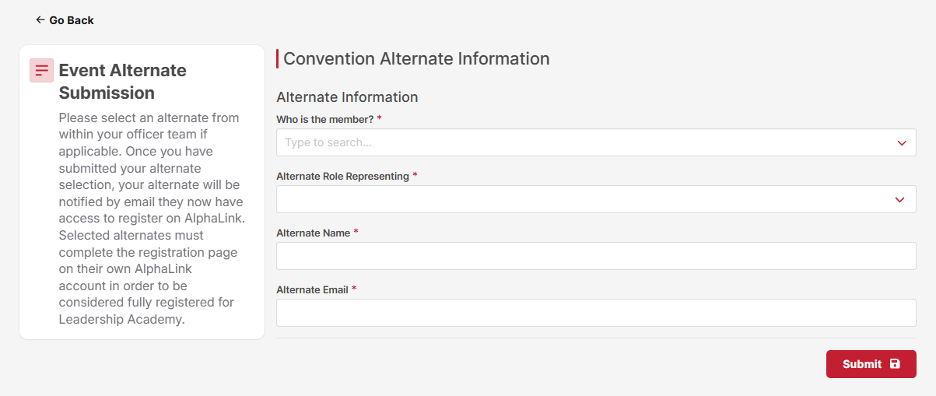
Step 5: Confirm Your Alternate’s Details
Once you have selected your alternate name from the “Who is the member” dropdown, you will see your alternate selection displayed in the “Alternate Name” and “Alternate Email” . If you selected someone by mistake, click the “Who is the member” dropdown to select a different member.
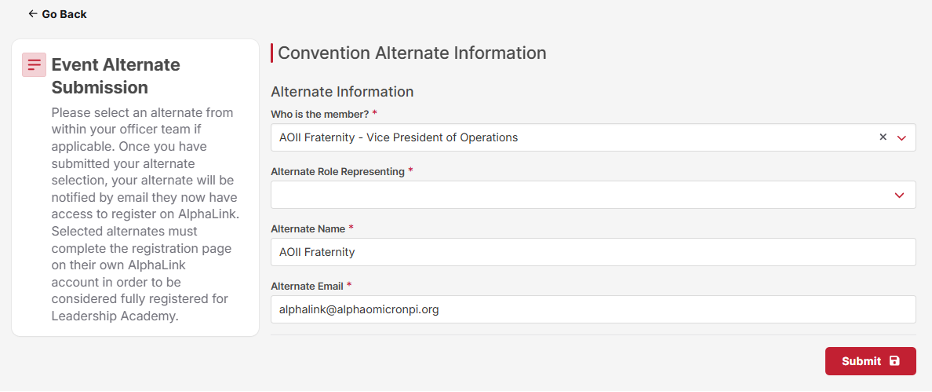
Step 6: Select the “Alternate Role Representing” Dropdown
Choose the role your alternate is representing from the dropdown and click Submit.
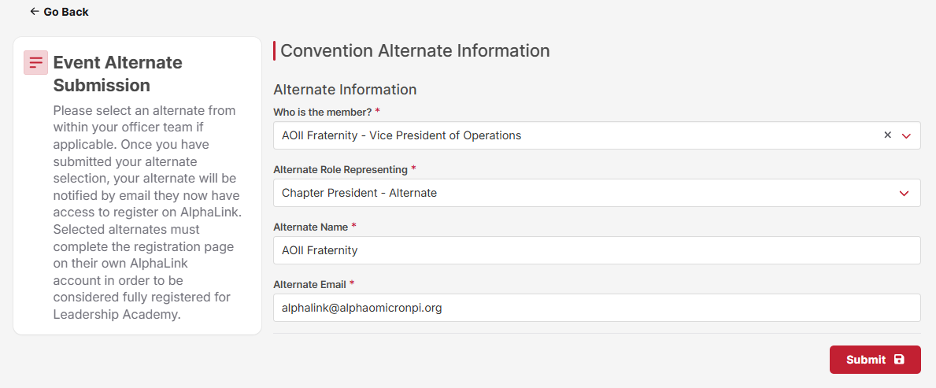
Step 7: You will receive a confirmation message
Once you have submitted your alternate, you will see a confirmation message on your screen and receive an email confirmation.
Your alternate will receive an email notification that they have been selected to attend convention as a council alternate. They will now have access to the convention registration icon on their chapter side of AlphaLink to register themselves.
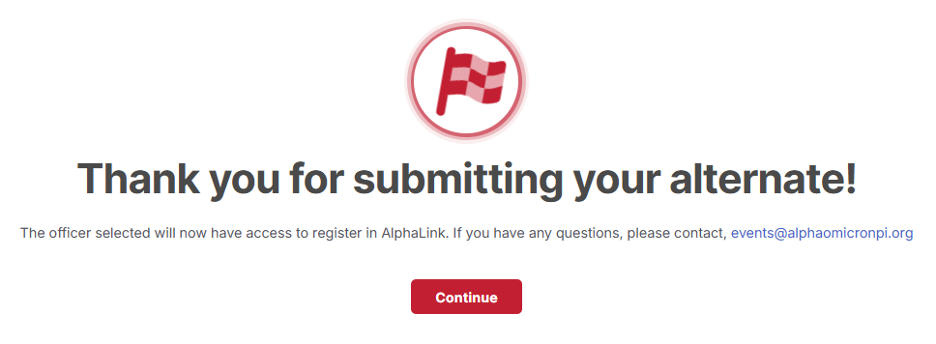
2025 Council Convention Registration - International Roles
Step 1: Login to your AlphaLink Account
Login to your AlphaLink account by going to alphalink.alphaomicronpi.org.
Step 2: Click the “Event Registration” Tile
Look for this icon:
Step 3: Click the “Convention Registration” Tile
Look for this icon:
Step 4: Select the “Register” Tab at the top of the screen
When viewing registration, you can use the tabs at the top of the screen to view convention registration details, the tentative convention agenda, a list of attendees that have already registered, and the “register” tab to complete your registration.
Step 5: Fill Out Your Registration Form
When filling out your registration, you will have the ability to select your room type, note any accessibility needs, and submit a roommate request, as well as meal preferences.
You will be asked to provide payment at the time of registration.
Registrations (including room and board) can be transferred from one member to another until May 12. Any transfers made from May 12 until June 20 will be assessed a $50 fee. Any transfers made on-site during Convention will be assessed a $100 fee.
Registrations (including room and board) can be canceled until May 12. Any cancelations made after May 12 will not be refunded.
To initiate a transfer of the registration and payment information, please email events@alphaomicronpi.org.
Step 6: You will receive a confirmation message
Once you have submitted your registration, you will see a confirmation message on your screen and receive an email confirmation.
Use the link to add the convention dates to your calendar. We can’t wait to see you there!


